The final Spinoff Character has been implemented into Infinity Nest as part of this patch, along with a slew of new additions, refinements, and quality of life improvements.
We anticipate that there will be some issues, such as bugs and server instability, due to the large number of new features included in the update.
Several features are now no longer accessible. We are working hard to restore the functionality and customised features of InfinityNest that you all enjoy using, and we sincerely appreciate your patience during this transition period.
Get something to eat along with a drink or two, because these notes will be quite lengthy and will most likely contain oversights as well as information that is missing in multiple places. While we are naturally unable to provide details of every single adjustment, most are listed below and we implore you to head in-game and find out the rest.
* The following below is scheduled to be implemented in future updates:
- The return of the Farm is scheduled for Patch 6.02.
- Ice Dragon: Hardcore and other contents are scheduled for Patch 6.02.
* Patch Notes last updated 2022/08/02 23:05 (UTC)
Client Infrastructure
DirectX 11 (Beta)
Our Dx11 feature was created with the goal of optimising and increasing the performance of the InfinityNest client. Users with an optimal DX11 setup should notice a significant performance boost.
In addition, to provide a better playing environment, we have increased the utilisation of CPU multi-cores. It is possible to make effective use of the most recent graphics cards.
The graphics quality in-game has not changed noticeably.
This is a Beta version, and we will continue to fix any issues that arise during the Beta period.
Only options with high graphic quality are available in the in-game options for the current DX11 Beta version.
To participate in the beta feature, toggle the [DirectX 11] box on the launcher.
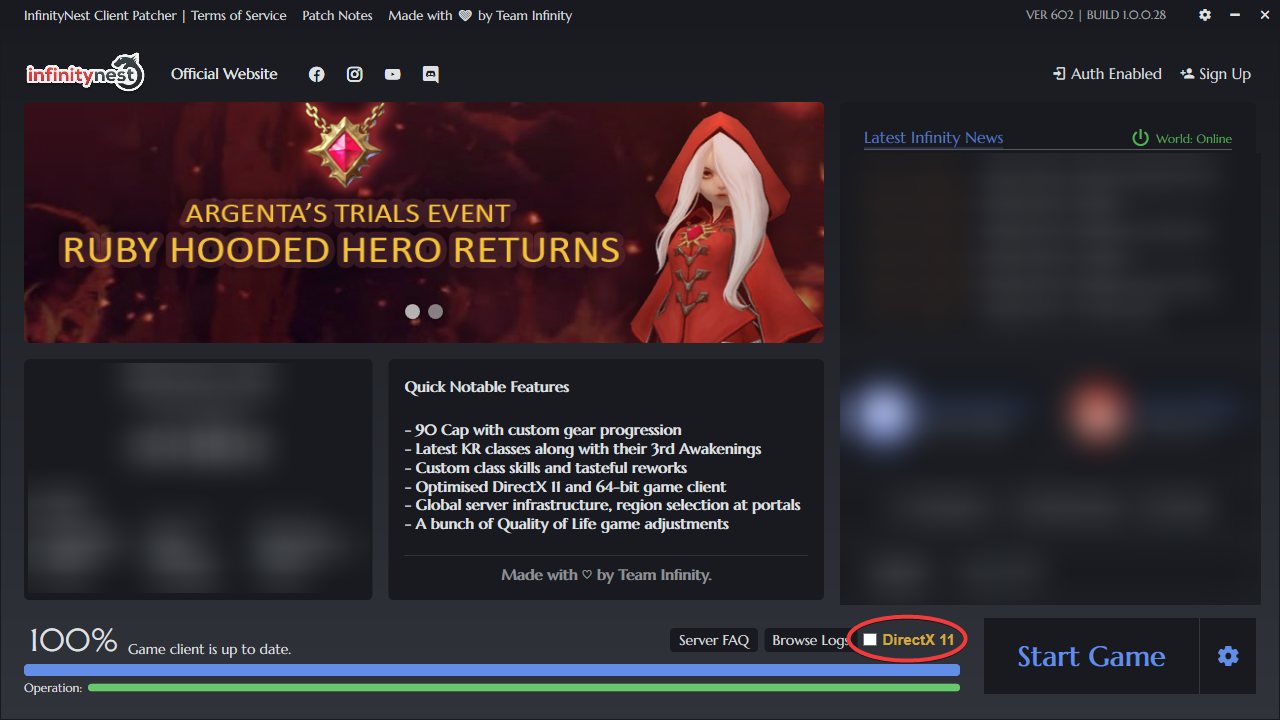
Shaders Update


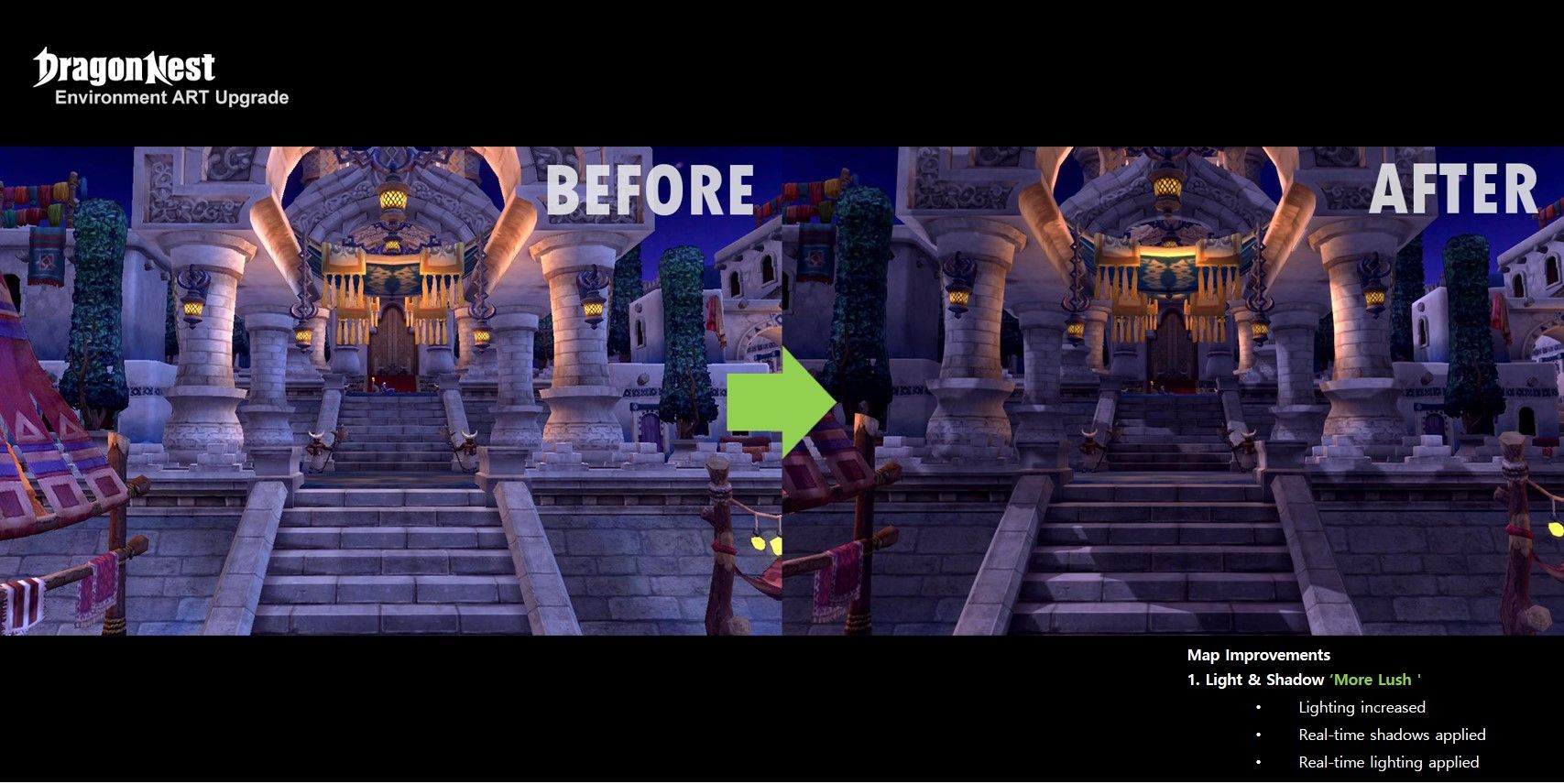
New Playable Class
Ray Mechanic
The last Spinoff Character has arrived, let's welcome the Ray Mechanic, which is a Light variant of the Academic class. Her latest remake skill variants have been implemented here.
You can use a Class Change scroll to switch over to the desired spec, or if you've created a new Academic, simply utilise the Job Changer NPC to complete your advancements.

Town Upgrade
Saint Haven v3



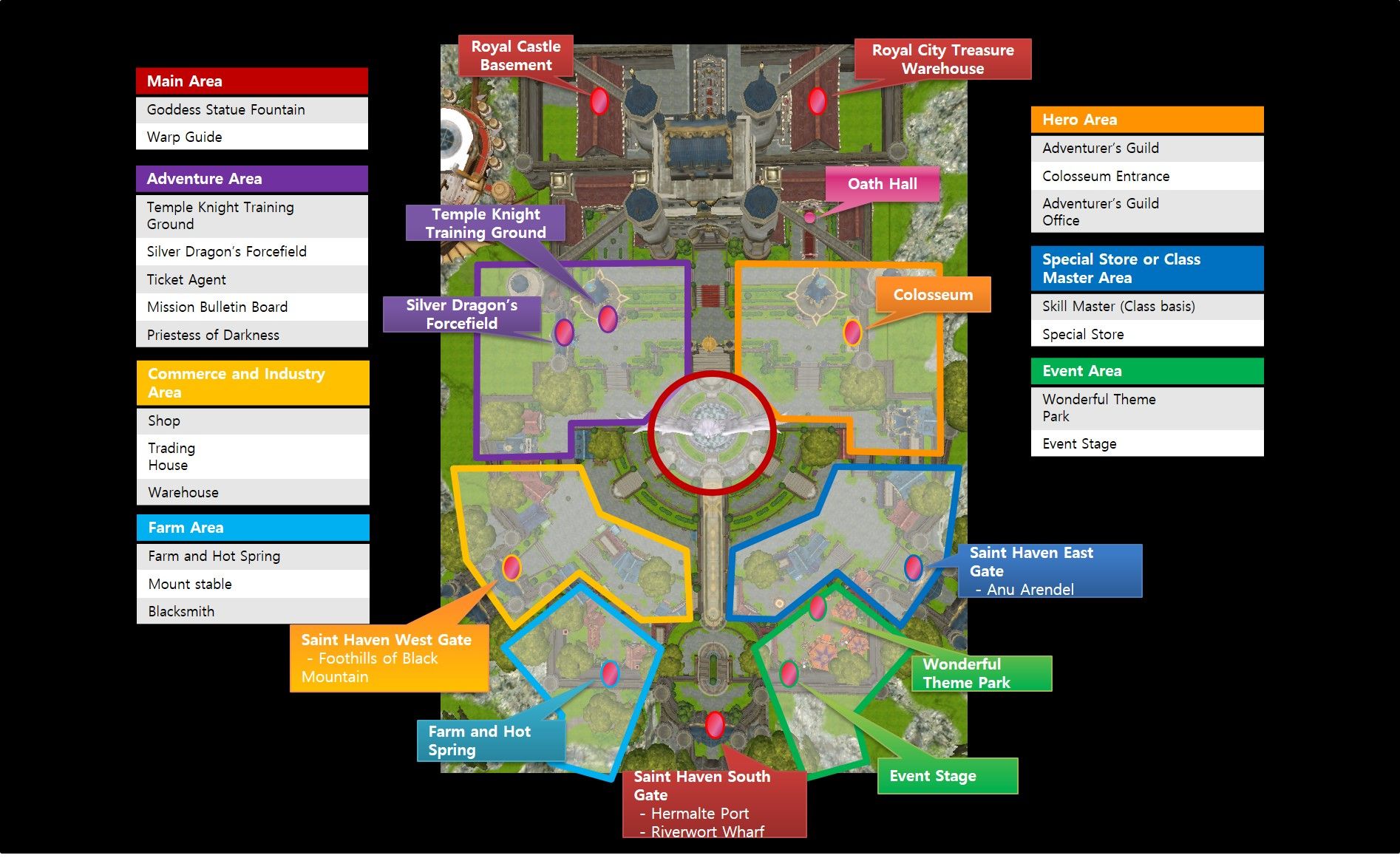

Prairie Town


New Areas
In addition to supporting the main questline in its entirety, this patch also adds a new town and several fields!
Many features, including shops and dungeons/nests, are not yet available because they were designed for level 95.
We are considering bringing these contents and making them available for level 90, as well as a possible future level cap increase, due to our long term goals changing.
Town: Red Lotus Palace
After a long sea voyage, the procession of the Demigoddesses finally makes its triumphal entry into Red Lotus Palace, the flower of the southern region ruled by Commander Hwaran.
Red Lotus Palace is a city illuminated with the ambitions of its people, which shine like lanterns on the river.
Before Rubinart's barrier falls, they must access the treasure vault of Hwaran and discover the Cup of Healing.
In this city, natural selection decides the haves and have-nots. You must prove your might, or be left behind here.
You, who plunges into the Light of the Red Lotus like a blind moth to a flame.
Can you seize dominion of the tower, and makes waves in this city where nothing ever changes?
Red Lotus Palace currently serves as another hangout area in the game. No Main Questline is available here (except for Vandars)


Field: Streets of Red Lotus
This field is an extension of Red Lotus Palace town and is directly connected. The requirements to enter this area are identical to those stated previously.
Multiple new dungeons are immediately accessible following the patch:
| Dungeon Name |
|---|
| Blue Raven Territory |
| Loser's Exile |
| Great Arena |
| Red Lotus Palace Garden |


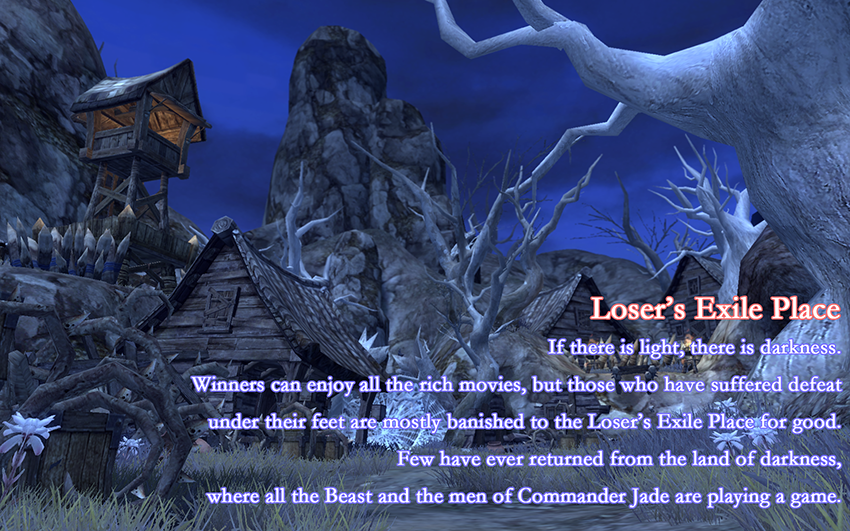
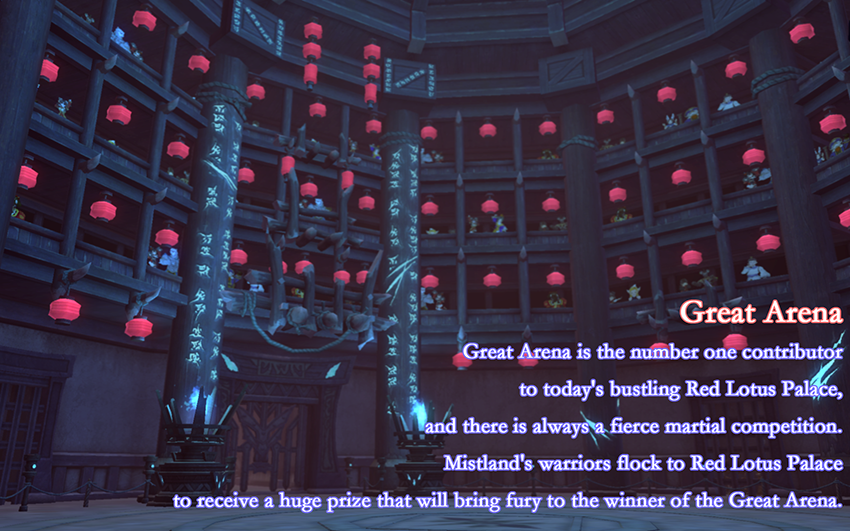
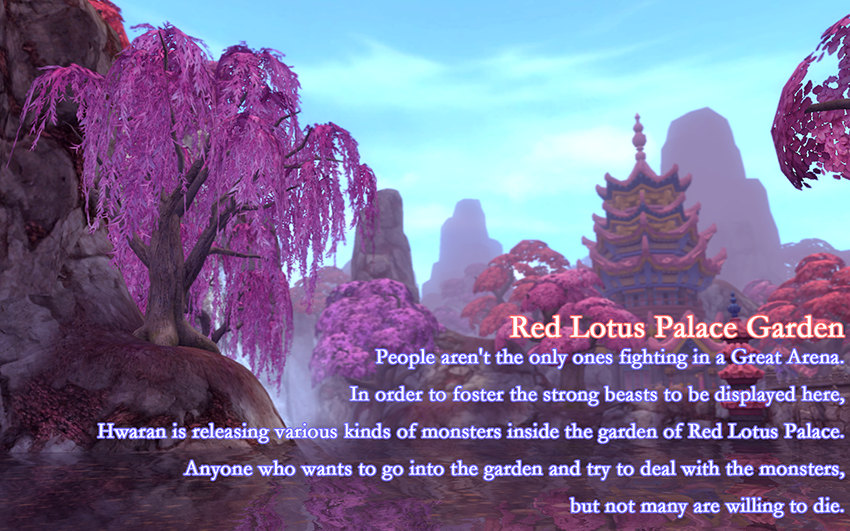
Field: Merca's Port & Rhadames
Welcome to the extension of Merca's Heart, Merca's Port and Rhadames.
It is home to a few dungeon hubs, including a clone of Kairon Island and two new dungeons in Hirendel's Barrier: Old Garden and Undergarden. It can be accessed via the portal from Red Lotus Palace or Merca's Heart.
Multiple new dungeons are immediately accessible following the patch:
| Dungeon Name |
|---|
| Vulcanus Swamp |
| Red Waste |
| Black Lake |
| Cathedral Confessional |
| Dry Sand Swamp |


New Features (Beta)
Returned Hero
Have you not played Infinity in a long time, or do you know someone who hasn't logged in for a long time?
When you or another person logs in after a certain number of days of inactivity, you will receive an abundance of welcome back gifts from us, as well as embark on a Returned Hero Quest in which you will be placed on a special map.
Unfortunately, we are unable to provide specifics regarding the number of days you must remain logged out.
In terms of rewards and another screenshot:
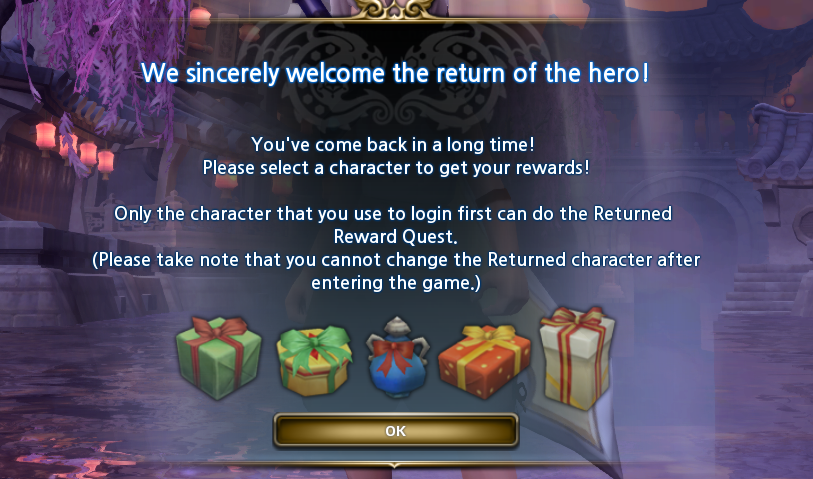

Mission Bulletin Board
According to David, a member of the Adventurer's Guild, the [Mission System] will undergo a test operation.
During the test operation period, only a select few missions will be posted on the bulletin board, as opposed to all missions from all individuals.
David added that Duke Stewart has high hopes for the [Mission System] and that it will likely expand after the test operation period.



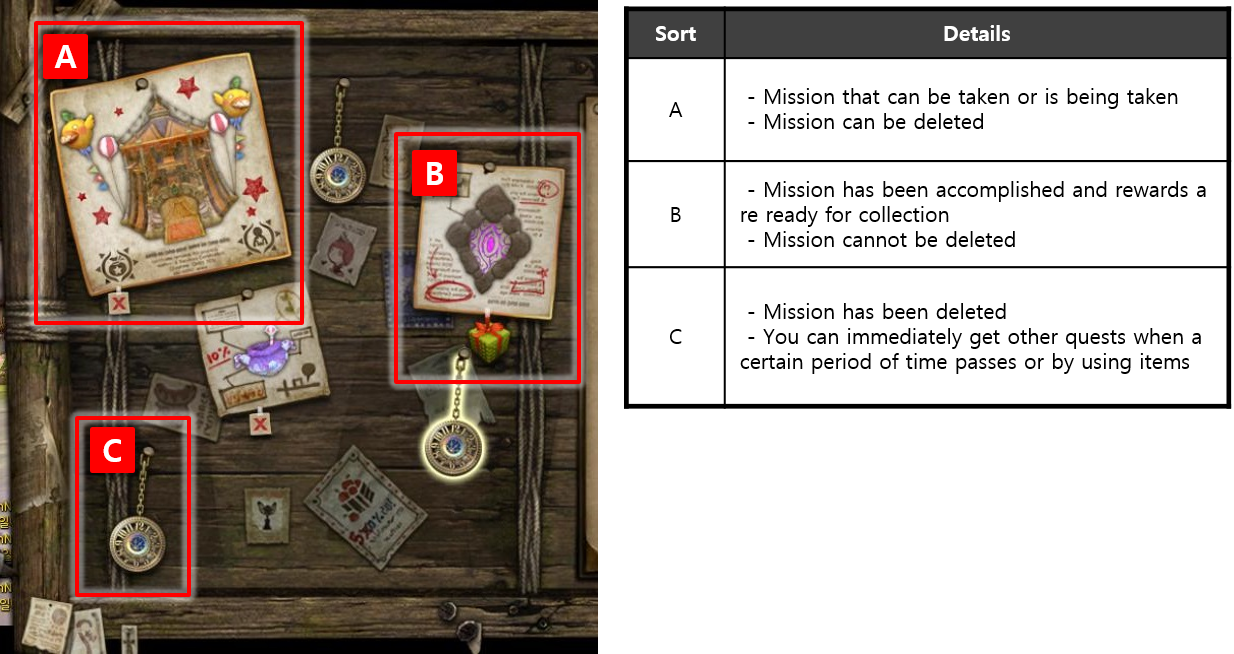
To check the status of a mission (in progress, rewards available for collection, deleted), navigate to the [Mission Bulletin Board] or open the Achievement window and select the Mission Bulletin Board tab.

▷ Mission Bulletin Board Store
-
Hero's Tears Points earned from missions can be used at the Mission Bulletin Board Store.
-
You can buy various valuable items at the Mission Bulletin Board Store. (You can even get some I.C Items)
-
Mission Bulletin Board Store can be accessed through Adventurer's Guild Member David who is located next to the Bulletin Board.
Hero Titles
Except for temporary titles and those that vanish due to a specific event, all titles are now Hero Titles.
Certain Hero Titles have a lingering effect, increasing the attributes of all Level 90 characters on the server.
This effect can be used if at least one character on the server has earned the title.
You must earn the Hero Title with the relevant character in order to use the character's existing Cover Title or Stats Title.
Additionally, after acquiring a Hero Title and reaching a certain level, you can obtain a Cover Title of a unique colour.
The collection and application of Hero Titles is shared among all characters on the server.
The relevant reward can be applied by clicking the 'Receive Reward' button; however, when receiving rewards, please exercise caution.
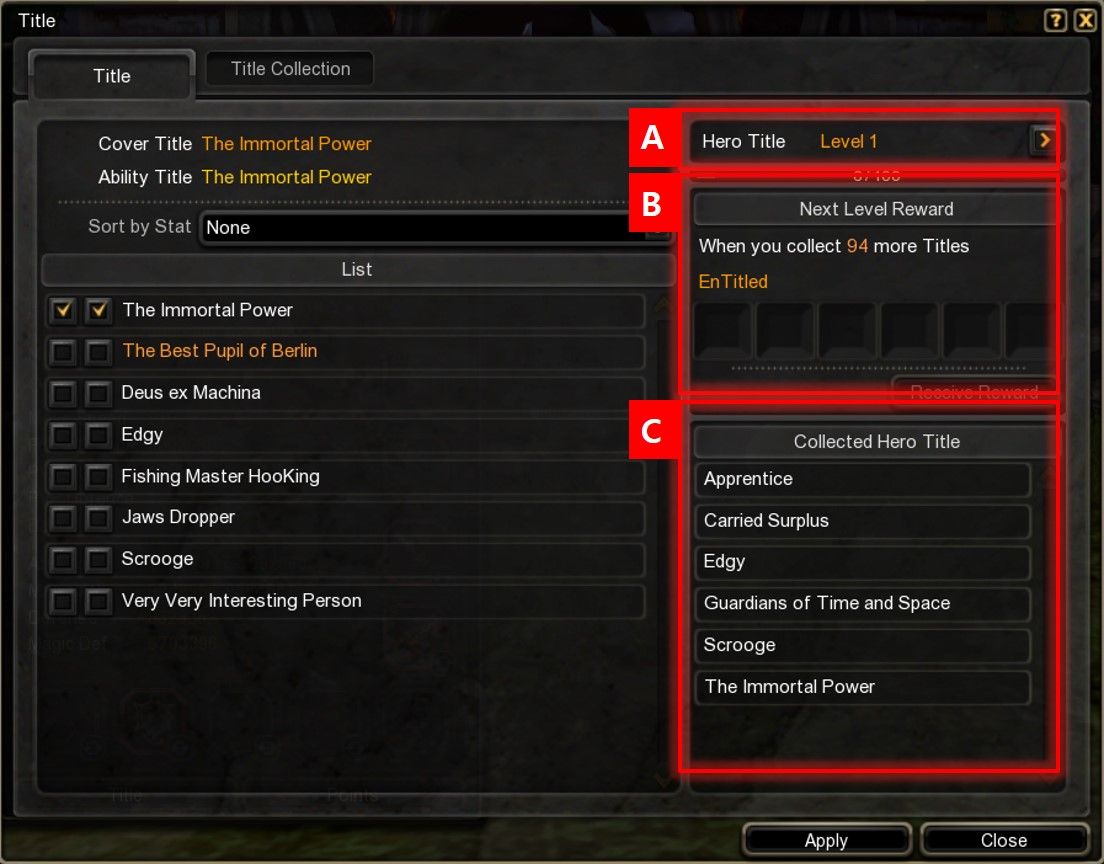
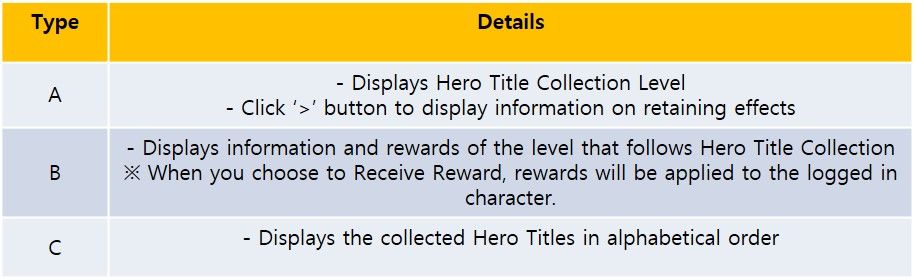
Title Collections
A function that grants rewards for completing a predetermined number of collections has been added.
In addition, the 50 percent achievement email has been removed, and you will now only receive the 100 percent achievement email.
Unlike the 'Hero Title Collection,' server-based characters cannot share rewards for this Title Collection.
A category that is distinct from the Title Collection List has been created, and the 'Special' Tab will display a unique Title Collection.
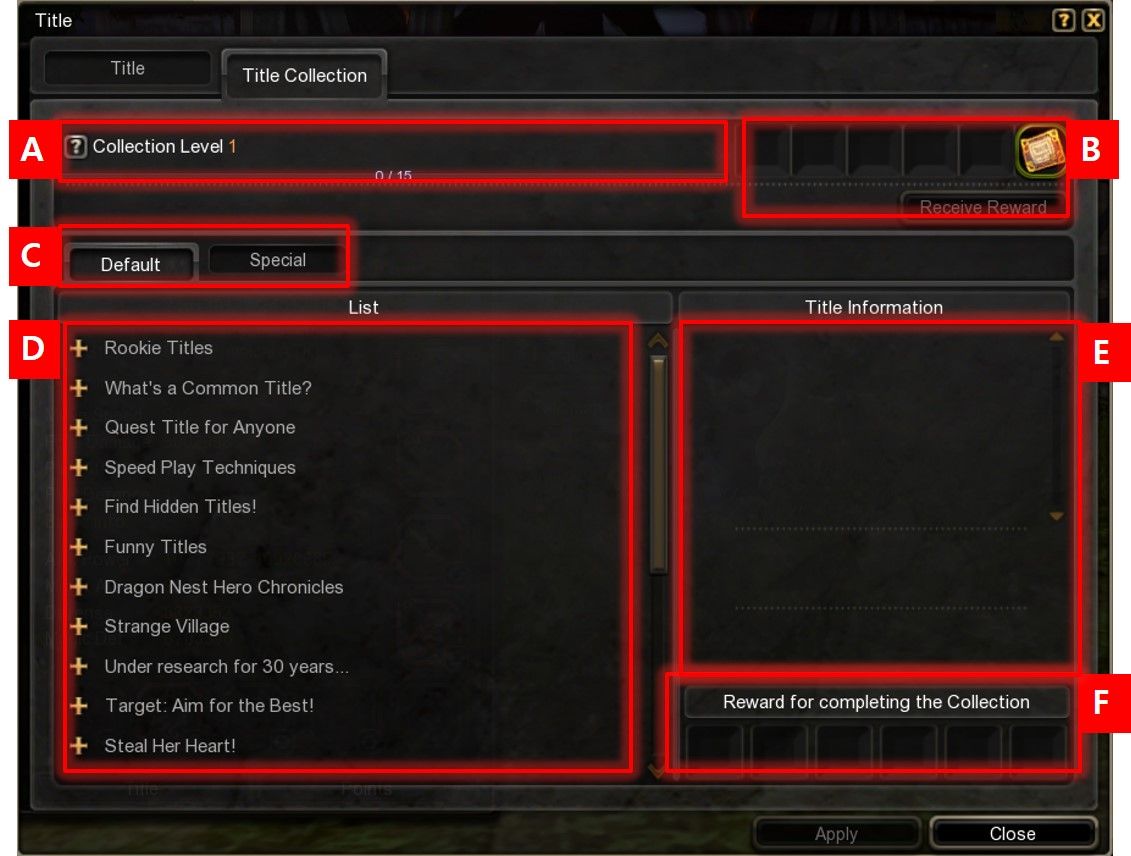
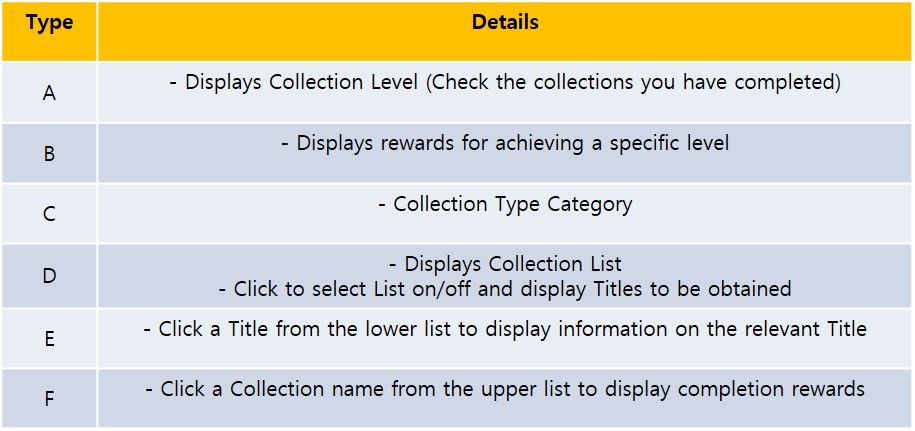
Co-op Prize
Gather up with friends or strangers, and do several contents together in a party for some sweet Community Points and freebies every Saturday.
Co-Op Prize can be viewed from the Social (O) UI.
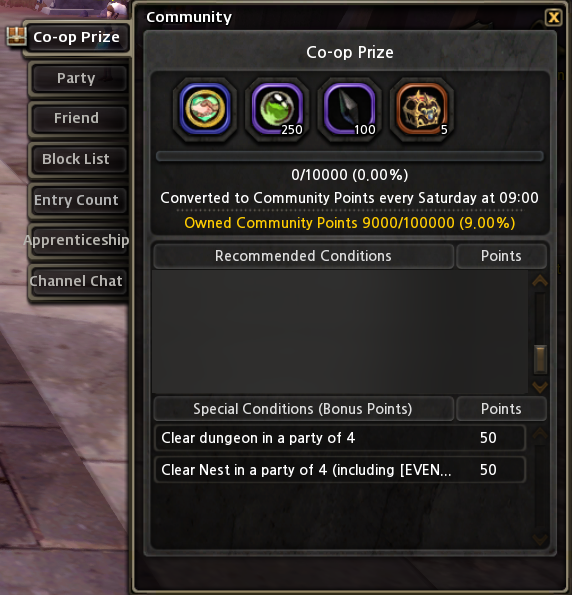
Party Matching System
Random party matching function has been added.
Now you can create [Storm of Time and Space] parties more easily with party matching.
Characters who are at least Level 90 can request for party matching through NPC Zephyros near the Silver Dragon's Forcefield portal in Saint Haven, who is recruiting applicants for [Dimension Guardians].
(Zephyrus will only appear after you reach Level 90.)

The [Party Matching Request] window will appear once you have accepted the party matching quest "Enter Storm of Time and Space" from Zephyros.

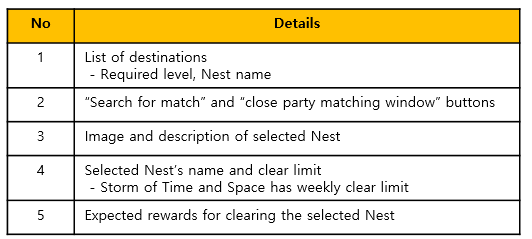
Some functions are restricted when you enter the waiting list. (You cannot change Channel, enter Colosseum, Ladder, or Battle Training Ground, or use the Cash Shop.)
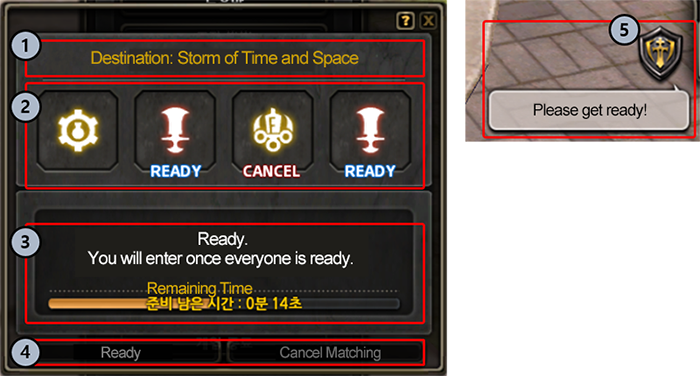
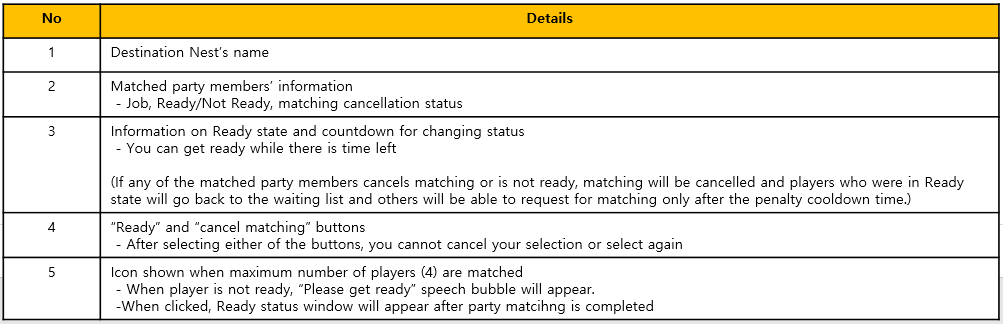
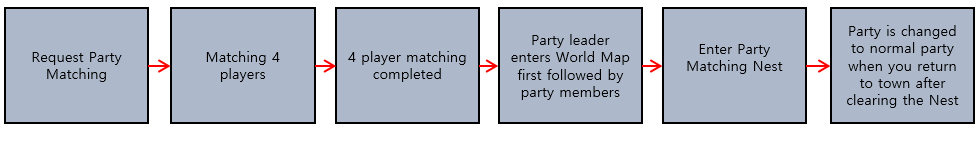
Guild Contents

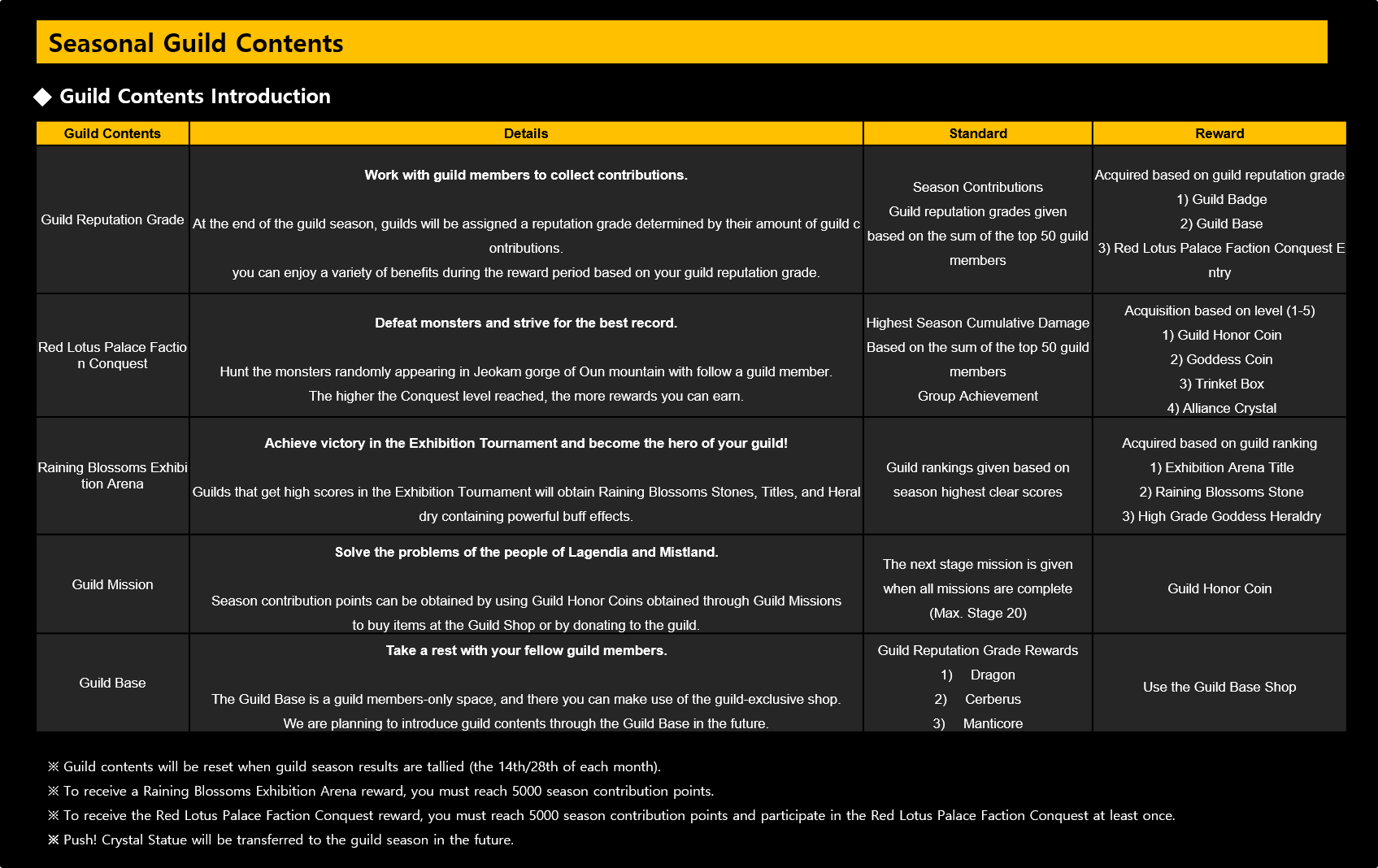
Guild Reputation Grades
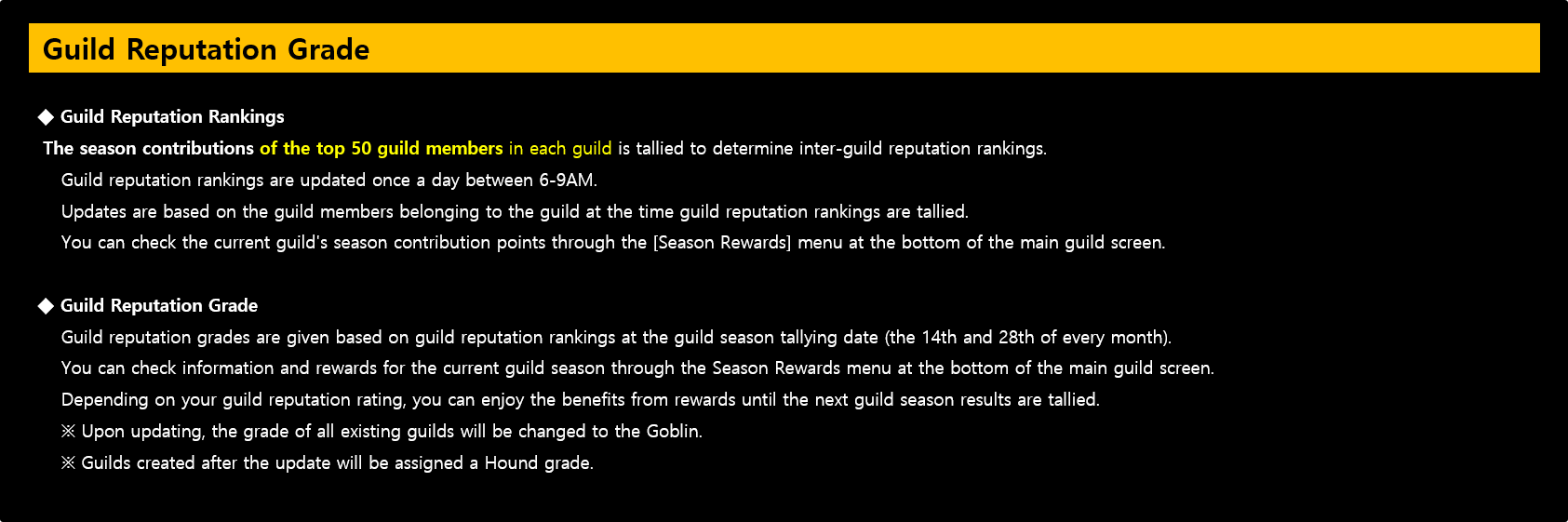
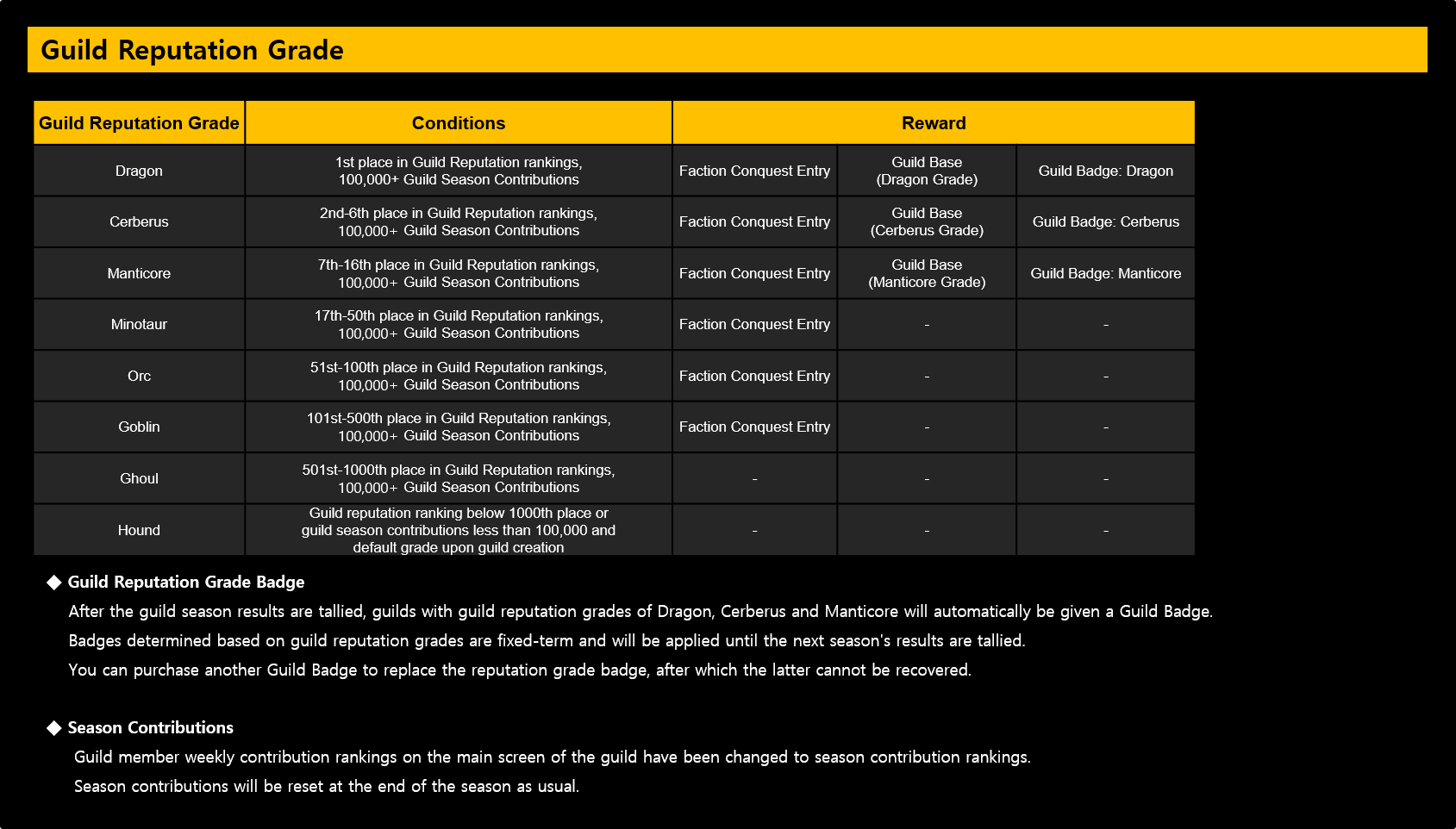
Guild Base
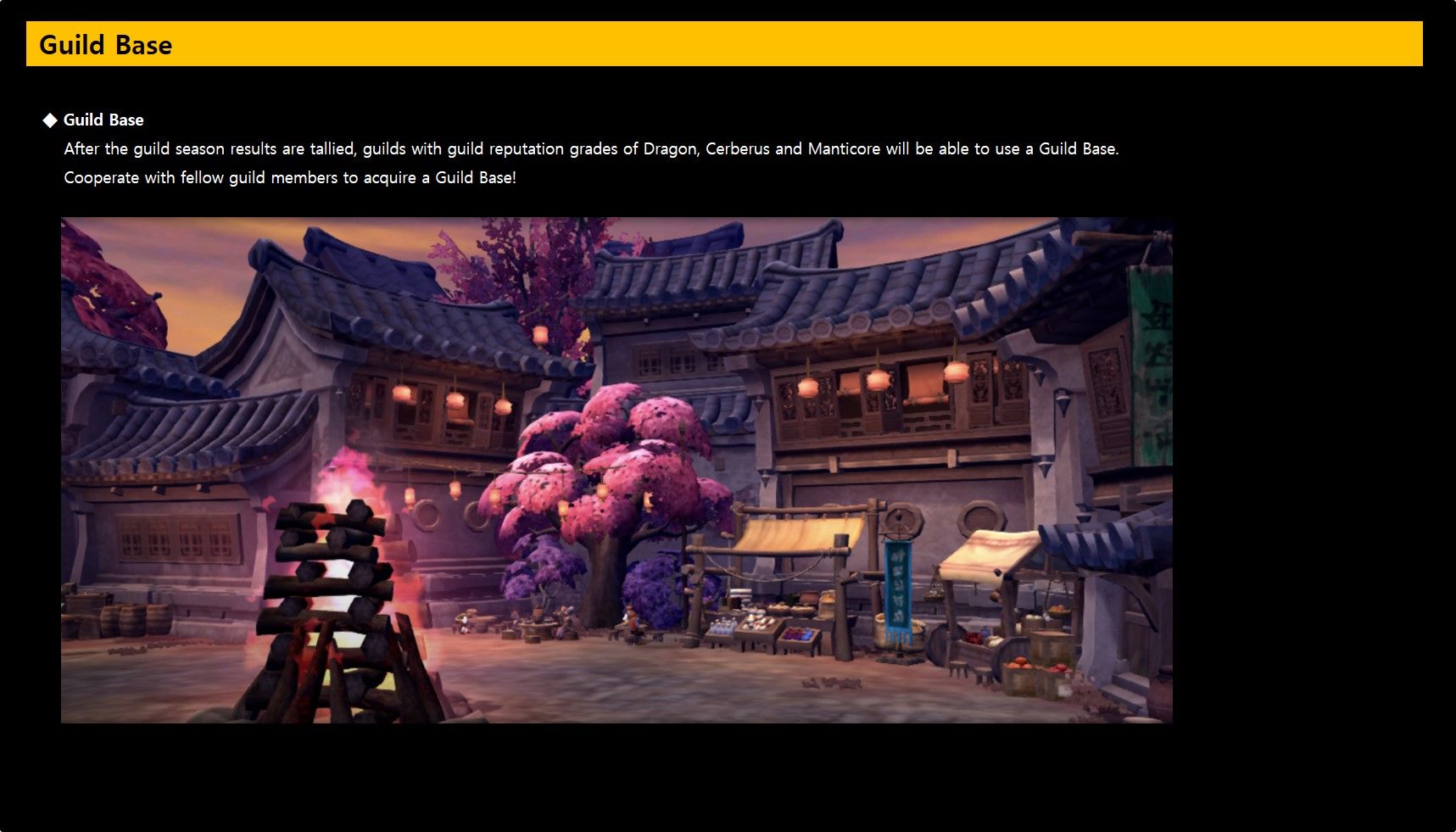
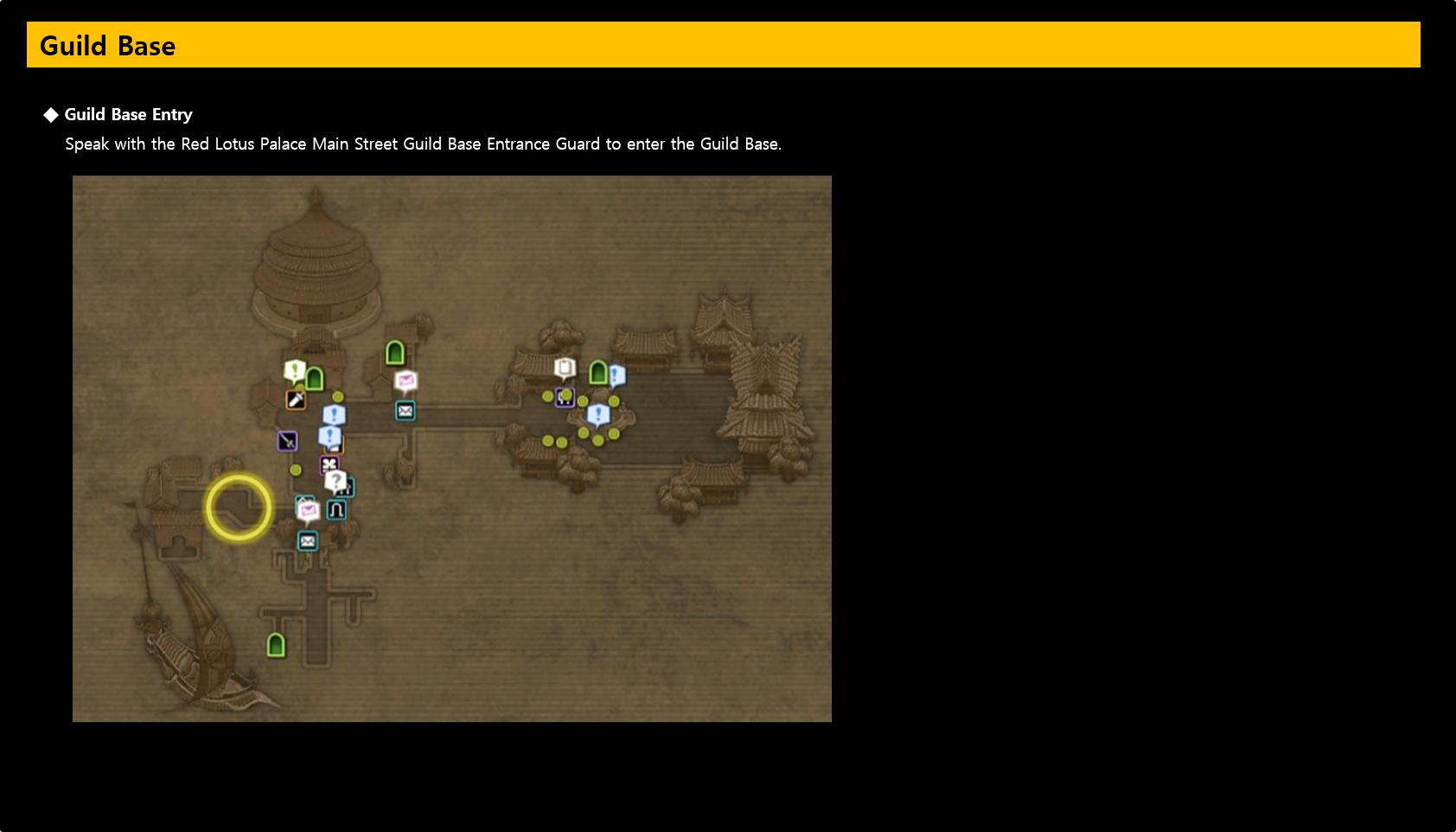
Guild Missions

Rally the guild and carry out various Guild Missions, including hunting, collecting, cultivation, fishing, and cooking to solve the problems of local residents!
Complete Guild Missions and collect Guild Honor Coins to grow your guild better than anyone else! (You can convert Guild Honor Coins into Guild EXP).
The Saint Haven Adventurer's Guild looks forward to the fine work of the brave heroes who will bring honor to the guild.

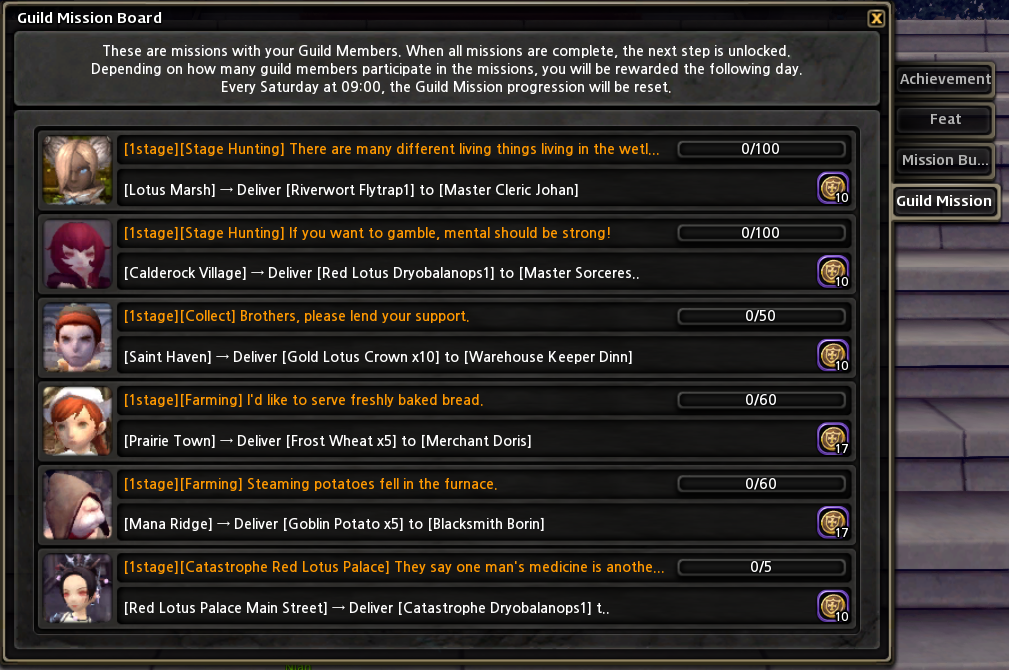
• Guild members will be given guild-exclusive missions to share with other guild members.
• Guild missions can be viewed by selecting the Guild Mission tab from the Mission (L) list.
• Upon completion of all the Guild Missions provided, the next level of Guild Missions will be assigned. Guild Missions will be refreshed weekly.
• The more warriors participating in Guild Missions, the more rewards you can earn.
• Scrolling on Guild Mission also show Guild Mission details.
• Total 5 stages of Guild ,Mission will be opened.
You can collect random Guild Mission items throughout the game's Dungeons for future NPC deliveries.
These items are automatically placed in the [Quest] tab of your inventory, so there is no need to reserve space.
Hunting for Delivery Items
▶ The collection items used as Guild Missions quest items appear in stages and nests.
▶ They can be obtained by defeating bosses, and there is one available way to acquire them: [Lv 1-Lv 90 acquisition by probability]
▶ In stages, the items collected differ depending on where the dungeon is located.
▶ In the case of nests, the items collected differ depending on the boss.
▶ Collection items acquired will appear in the Inventory window Quest tab.
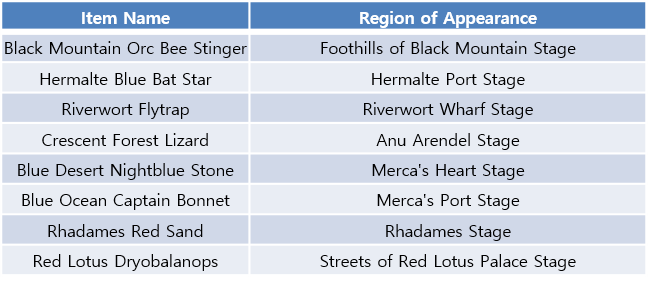
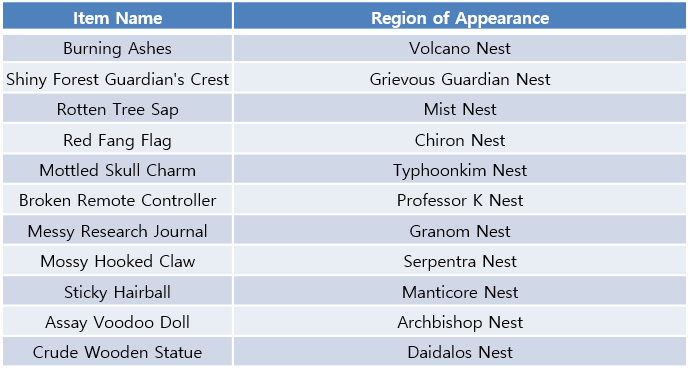
We're working on introducing the missing nests in a future update, stay tuned.

Damage Meter
You will now be able to see how much damage you and or your party does in a single dungeon or nest run! Use this to help analyze your attacks and make the most of your party’s run!
The damage meter information can be found in the ‘Overview’ menu (or press the ‘N’ key). In the ‘Damage’ tab, press ‘Start’ to begin recording the damage done by all party members during the dungeon or nest run. Press the ‘Stop’ button to finish the recording. The ‘Dungeon’ tab automatically records all of your damage done in all dungeons you visit during the play session. This information disappears when you log off.
Ongoing Events
Timed Login Event
- Simple event, stay logged in and reap rewards. Everyone is familiar with this, we've swapped out the rewards for the new patch.
* You must log on a Level 90 character to activate this event feature.
Rewards

Patch 6.0 Attendance

A special launch event that is active for a brief period following the conclusion of maintenance.
Simply log in on a character, and the reward will be sent to your inbox automatically.
This Attendance Event can still be completed a few days after its conclusion.
* You log on a Level 90 character to activate this event feature.
Rewards Preview

Summer Artbook Event
A new type of mini event introduced on InfinityNest.
Collect various [Cold Ice Cream?!] simply by logging in each day and staying logged in a specific amount of time, and trade the ice creams in the Event UI, under the Artbook Event tab.
You will slowly reveal specific portions of the full picture.

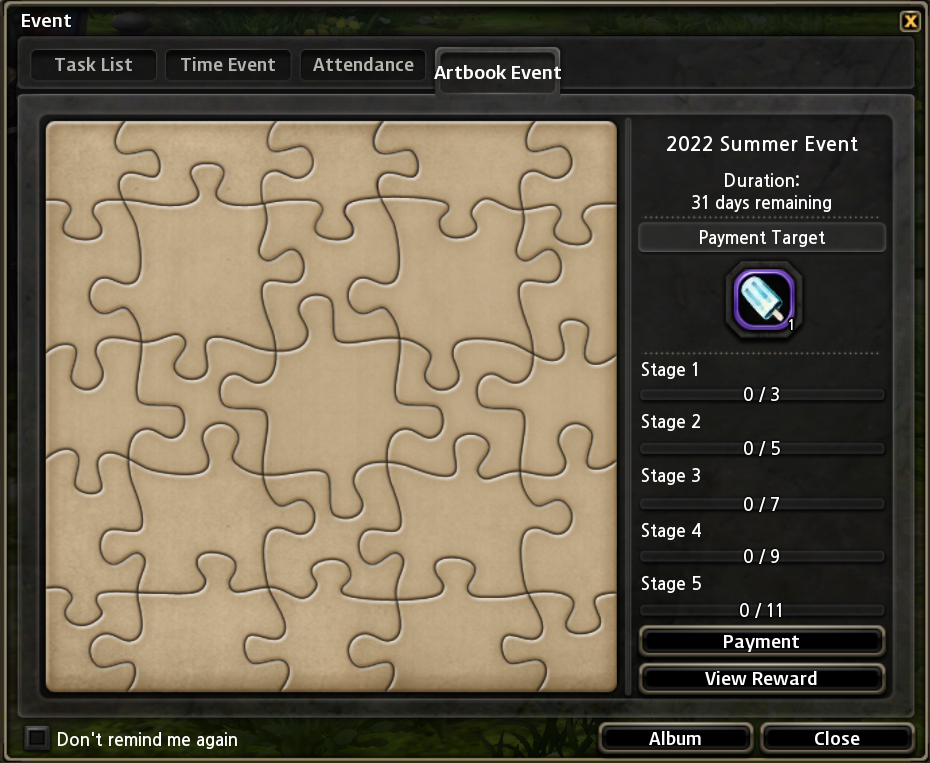
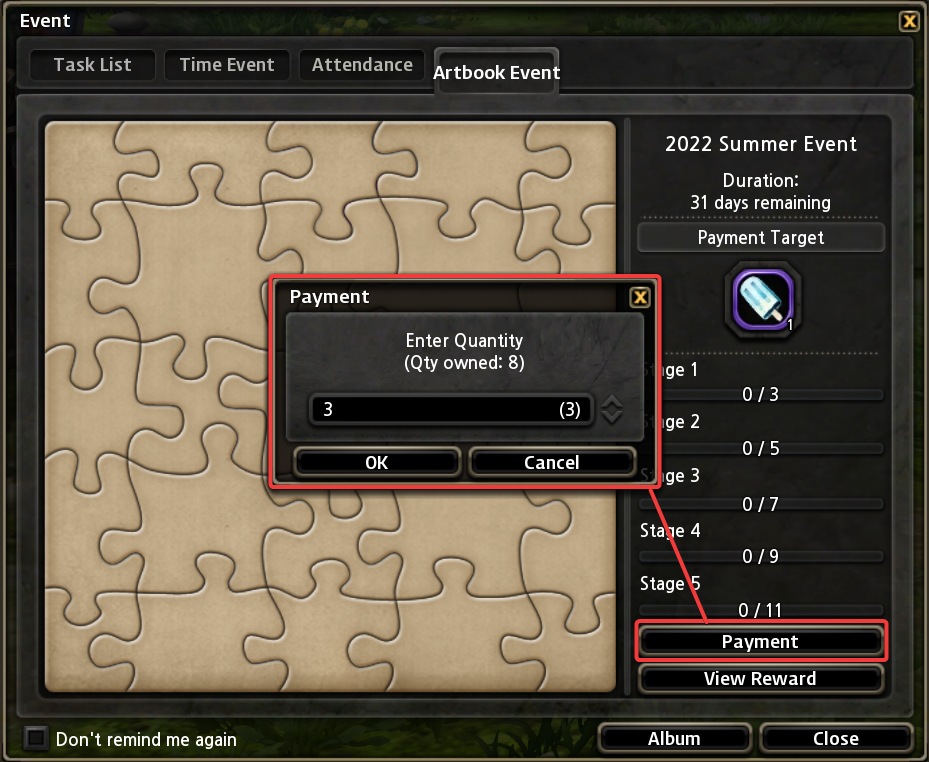
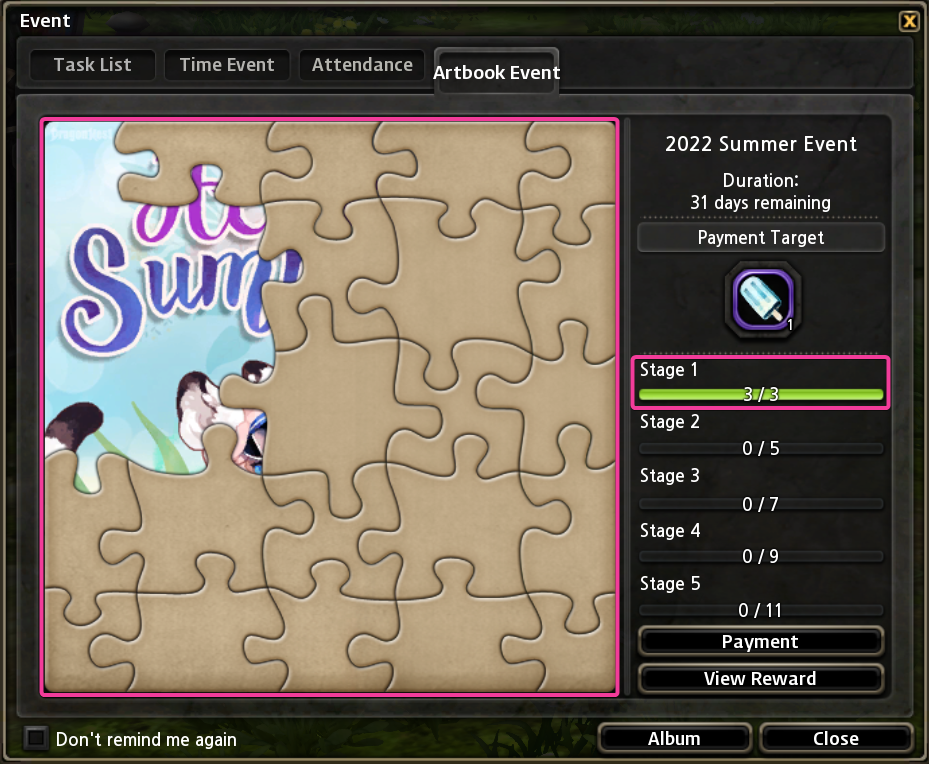

Possible Rewards
Please note that the item quantity in the preview displays as 1, but the actual received amount in the mail differs.

The final reward is an exclusive mount: Water Spirit Kelpie!


※Any mistake/accident cases caused by a lack of comprehension of these details shall be interpreted as attributable to the player. Please make sure to be informed with accuracy.
-The event is operated based on the time of each server, so please make sure that your time is based on UTC+8 during the event.
I.C Shop
The I.C Shop layout has been modified, with new and relocated categories. In addition, there are a multitude of items:
Costumes Expansion
We have added a large number of previously released costumes (from 2013 to 2022) and their respective packages to the IC Shop! "Upper Body" category now contains 213 pages, while limited costume packages contain 129 pages.
- We are aware that a large number of recent costumes have incorrect rarity, statistics, and/or set bonuses. In the future patches, we will restore Infinity's stats manually.
- Please report costume pieces with IDs instead of names (e.g., M:1000004663) in our Discord Server's #uistring channel.
KR now includes weapons and sometimes titles in their packages. In addition, we have added the most recent July costume:
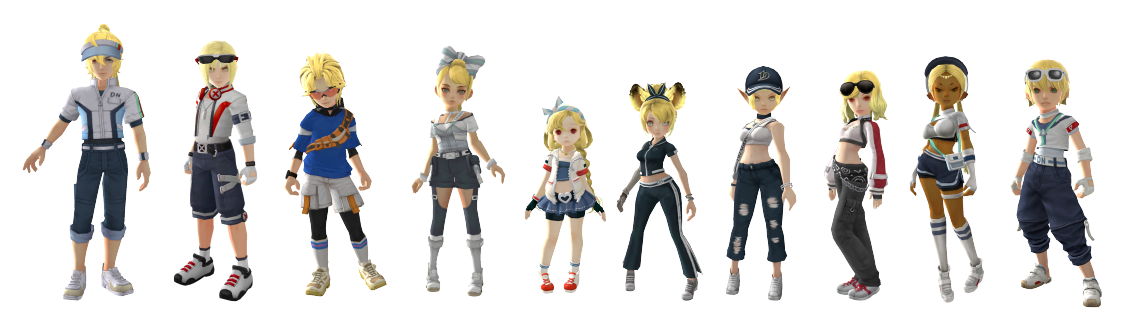
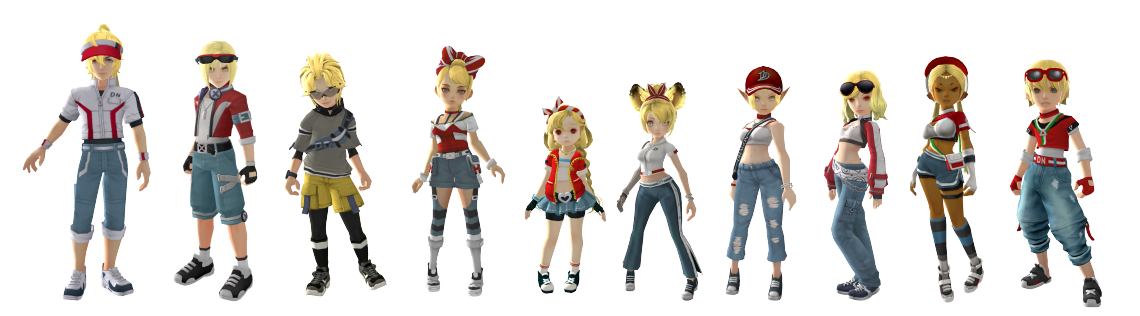
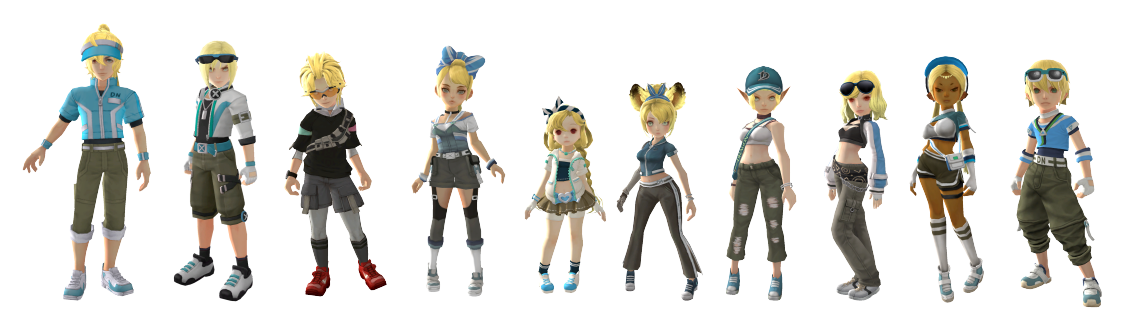
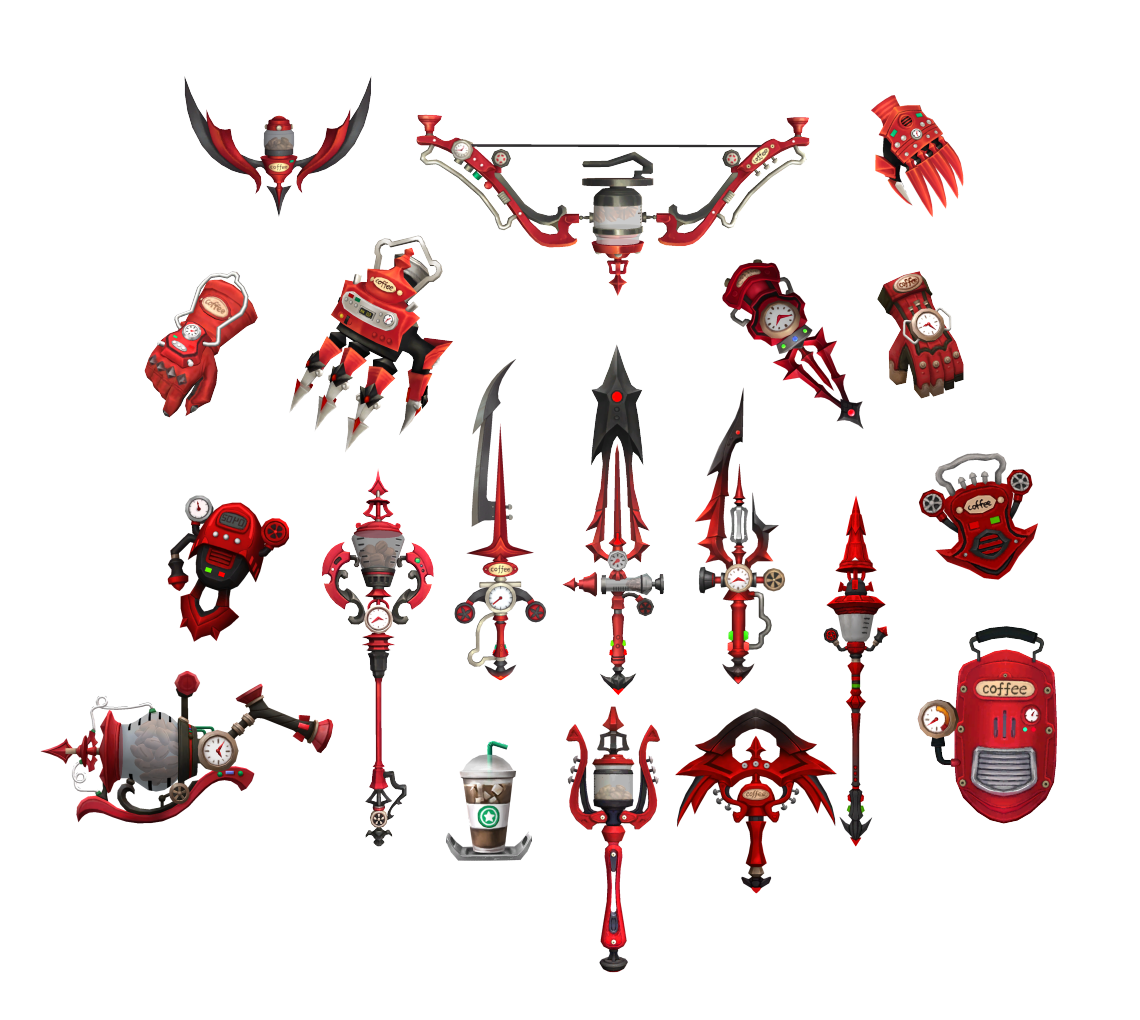
Community Core Usage
With the exception of current/seasonal costumes, you can now use your earned CC to purchase some sweet costume bundles in the "Costume 2" tab!
In addition, more various items can now be purchased with CC.
Infinity Box Rotation
The Pania coupon rotations for both July and August are now active at the same time. The following coupons are now up for grabs: Atonement, Nightmare, Light Crystal, and Marine.
Minions' Corner
More minions, as well as minion costumes and dyes, are now available!
One of the new features is the ability to acquire Active or Passive Minion skills.
These abilities have an effect on your character and can grant bonuses like ATK or HP. Opening skill pouches in the I.C Shop is one way to get minion skills.
There is also a new featured item: "Pet Speech Bubble Scrolls."
These are consumable items; after purchasing the item, right click to assign your desired text, and your minion will have a speech bubble with your text.
The message will be visible to all players within range of your minion.
- Pet Speech Bubble Scrolls have a time limit and must be renewed through the I.C Shop when they expire.
- Pet speech subbles must also be active and summoned in order to function.
- Messages that have been applied are deleted when the minion is unsummoned for any reason. After resummoning the minion, you must manually activate the text string again.
- Make use of your common sense and avoid using any rule-breaking words, terminology, phrases, or sentences in your minion speech bubble.
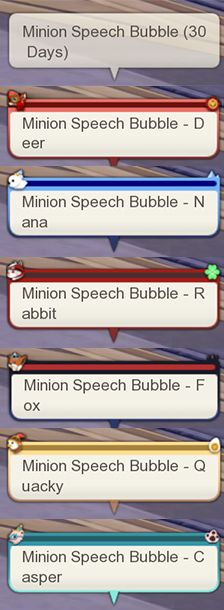
I.C Weapons Change
All I.C Shop weapons now match the rarity and stats of Pania-grade weapons, allowing you to equip any weapon appearance while maintaining Pania-grade stats. In the near future, we will work on the Conversion system in order to increase weapon damage.
Playable Content
Relevant Contents
With the exception of certain content, such as Blade of the East, Heroes Sanctuary (Argenta), Malevolent Manticore Nest, and Archbishop Nest, weekly entry lockout limits are now enforced once the weekly clear limit for each character has been reached.
After reaching the respective nest/raid clear limit, you can no longer gain unlimited access.
Titan Nest
Titan Nest has been redesigned, making it simpler and more enjoyable to play.
Each nest stage has been significantly shortened, and several annoying mechanics have been removed.
In addition to this, the nest has been converted from 6-man into a 4-man.
Please take a look in-game!
Professor K Nest
Professor K Nest has been updated with new mechanics, annoying mechs (such as the hound dog mech) have been removed, and the flow of the nest itself has changed.
Furthermore, instead of just Abyss, this nest now follows the Labyrinth System, beginning with Abyss and ending with Labyrinth 8F.
Daidalos Nest
Daidalos Nest has been removed from the content pool. We believe that new players should skip past Felis gear (because it is not worth collecting the full set and enhancing it), and instead begin with Kornu gear.
Furthermore, with the addition of Novice/Newbie accessories and the current carry party services, Felis gear is already obsolete.
Blade of the East
- As a sort of practise mode for new players, the Abyss difficulty up to Labyrinth 4F is now available.
Professor K's Extra Credit Course
- The weekly loot limit per week has been increased from 3 to 5.
Ice Dragon Nest
- The weekly loot limit per week has been increased from 1 to 2.
- No longer requires [Seed of Snowfield] to enter.
Storm of Time and Space
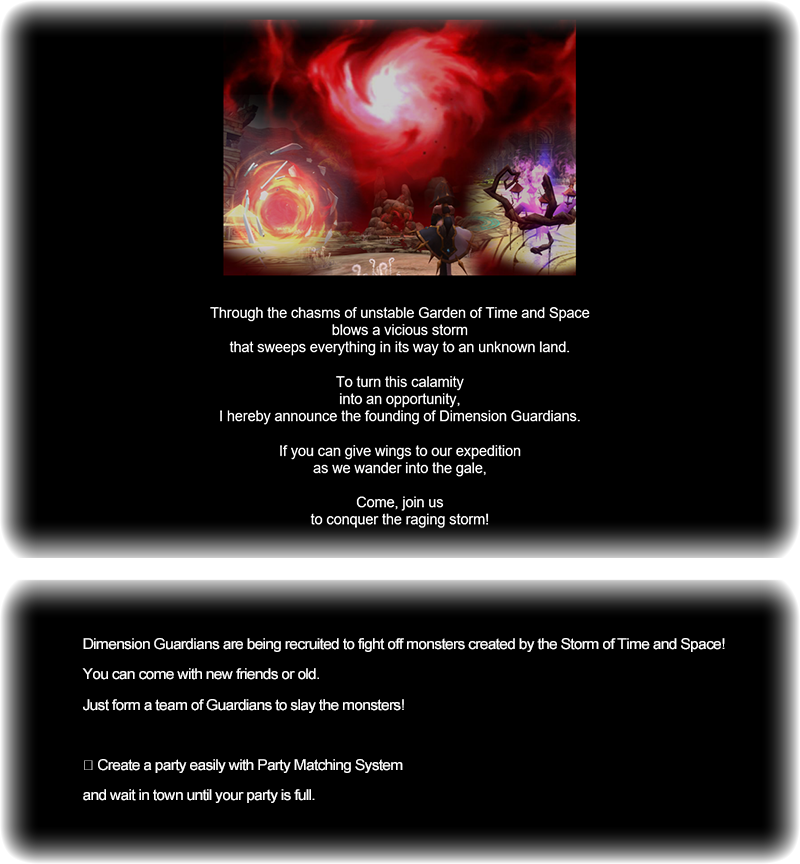
Current Rotation
Crash-Bang! Alpaca Ranch
• Use mighty and powerful alpacas to defeat the wolf Lycanthrope!
• The wolf weakens when stunned. Attack it when it is stunned and falls down!
• The gate to the alpaca ranch only opens when both bells on each side are ringing.
• Good things happen when you stop the wind from blowing.
• Maybe a suspicious alpaca will show up...?!
• Success: Defeat the wolf within 5 min
• Failure: 5 min elapses or one person (or more) dies.

| Level Requirement | 90 |
| Party Size | 4 players |
| Difficulty | Equalised |
| Revival Limit | Unlimited |
| Weekly Limit | x7 clears per character, entry limit enforced |
| Recommended Composition | Saint Haven > Pathfinder Zephyros by Silver Dragon's Forcefield > Storm of Time and Space |
| Quest Requirement | [Lv90] Storm of Time and Space |
There are special items that you can get only from Storm of Time and Space.
- Dimension Rock
An item you can get from the “Eye of the Storm” that appears in the unstable Garden of Time and Space.
Having the refined energy of the Eye of the Storm gives tremendous power to heroes who explore the Labyrinth.
- You will get a powerful buff when you enter a Labyrinth Nest with Dimension Rock in your Inventory.
- Dimension Rock expires in 24 hours and will disappear when it expires.
- There are 3 types of Dimension Rocks: Breeze, Zephyr, and Gale.
If you have multiple stones, only the strongest buff will be applied.
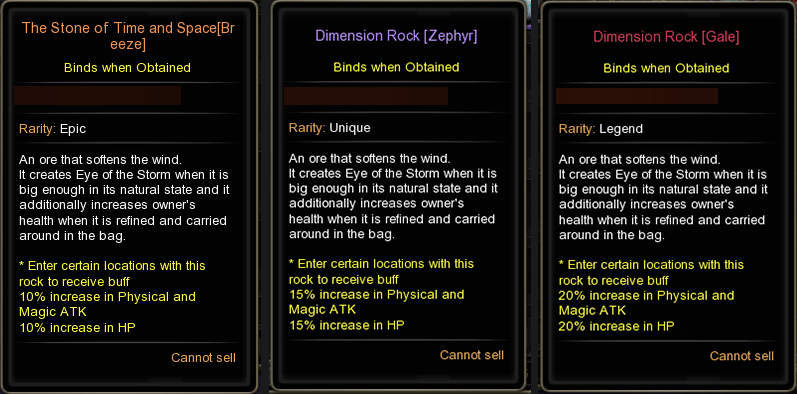
General
New NPCs
Following the Saint Haven upgrade, as well as the introduction of Red Lotus Palace and its associated areas, there are a slew of new NPCs awaiting your discovery and exploration!
Main Questline Expansion
The main questline now extends from Chapter 13: "A New World" to the highest level quest you can possibly complete at Level 90.
Furthermore, completing the Main Questline grants you access to solo content that is normally unavailable on our server, such as previous (and future) dragon raids, on top of the plethora of free items.
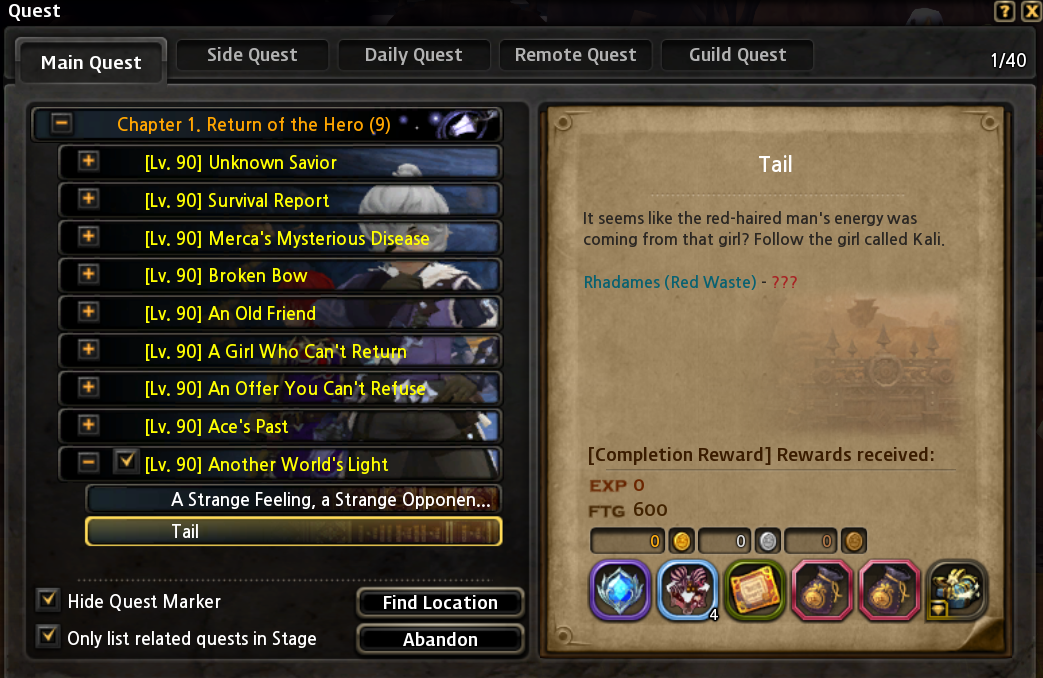

Hero Level Expansion
The Hero Level cap has been raised from Lv100 to Lv250. Enjoy gradually levelling up for some minor stat boosts that are applied to all max level characters on the server. Leveling your Hero Level will take less time now that [Coral Jelly] has been added.
In addition, the maximum Weekly EXP Limit for Hero EXP has been raised to 150,000. (Coral Jellies bypass this weekly limitation).
Daily Tasks
The system, which includes Tasks and Rewards, has been updated. Instead of just giving Daily Points, rewards are now more relevant to their respective task.
Starting with this update, the server assigns a random set of tasks from the available task pool below on each Daily server reset:
Usable Points
The game now has some new points that can be earned by participating in various in-game activities. Please see the chart below for the current attainable points (several unobtainable points will appear in the game):
| Point Type | Acquisition Method | Usage Location |
|---|---|---|
| Lebrium | Crystal Point Shop (Cherry) Beginner Tasks |
Blacksmith GalaxyH3 (Lebrium Store) |
| Crystal | Daily Missions Various I.C purchases |
Crystal Storekeeper Cherry |
| Community | Various Community/Social Activities | Heraldry Scholar Stas |
Hero's Tears |
Beginner Tasks Dungeons Mission Bulletin Board |
Adventurer David Blacksmith |
Beginner Tasks
The beginner tasks system has been slightly revamped to include a wider variety of tasks and better rewards!
The former exchange NPC, Irine, has been replaced by Adventurer David, whose shop allows you to exchange Hero's Tears points for a variety of items, including the new [Skill Up Heraldry] item, which raises the specific skill level by +1 and the [Heraldry Page Expansion], which allows you to use the secondary heraldry page.
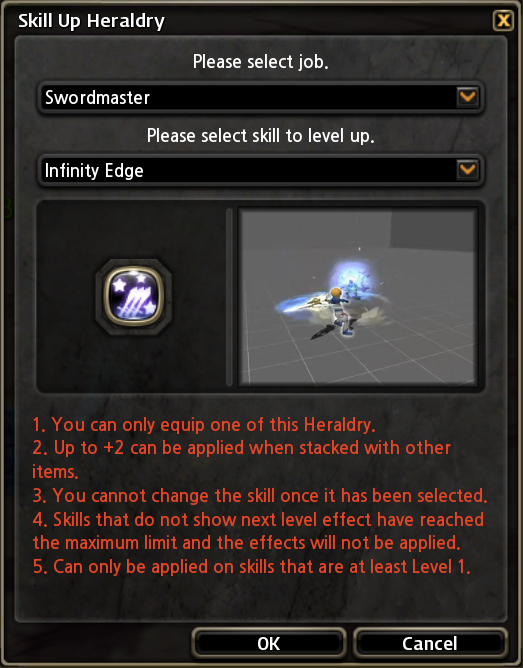

This time around, there is a greater focus on Solo dungeon experiences, and the balancing of dungeons has been reworked to hit you harder while maintaining a sense of fair and challenging action gameplay.
Though our first iteration may not be perfect, please share your feedback on Discord.
Progression has been completely reset for players who have already completed the Beginner Tasks. Please check out the new beginner tasks in-game.
NPC Shop: Skill Heraldry
The NPC DWC Shop has been removed. In his absence, Stas, the Heraldry Scholar in Saint Haven, can assist you with your heraldry-related skill needs. In addition, Vandar now has skill heraldry in addition to previously absent classes!
UI/UX
- Depending on your current character level, various tabs in your Character Profile window will hide inaccessible items such as Heraldry, Talisman, and so on until you unlock them.
- Mobs in the main quest/objective will now have a yellow outline with an indicator to make them stand out more.

- The sorting order for Normal and IC items has been altered.
- The user interface will now adjust dynamically to hide or reveal the bubble gauge and number display icon based on the current class advancement.
- When you reset your skills using a [Skill Initialisation Scroll], your Hotbar data is automatically saved, and a visual indicator is added so you can relearn your skills.

- When acquiring new items from the Mailbox, the item icon now dims, and the quantity of newly acquired items (whether standalone or in a stack) temporarily changes to Purple to highlight what has been updated.
- The game now warns you about enhancing an item without any Item Protection Jelly selected.
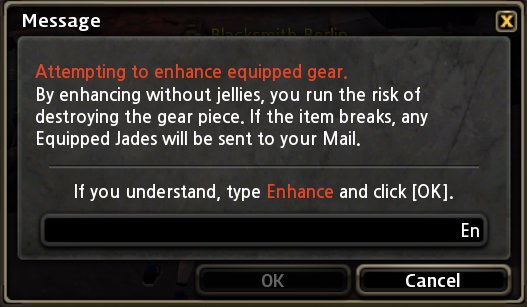
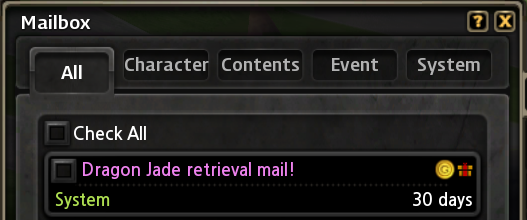
- When attempting to equip a Talisman of the same type as one that is already equipped, the game will now prompt for a hot swap.
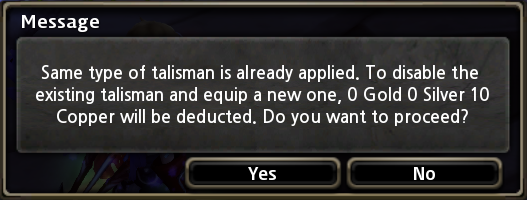
- Enhancement stats are no longer displayed separately and are now combined with the Main Stats of the equipment.
- Mails containing items or gold cannot be deleted until all attachments are retrieved.
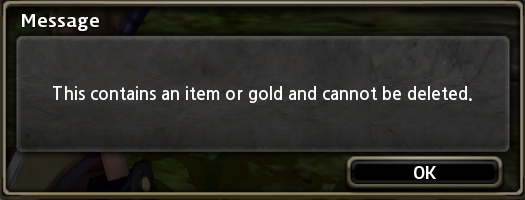
- The maximum inventory size has been increased from five to ten pages.

- Equipped Accessories are now visible while in the Enhance window.
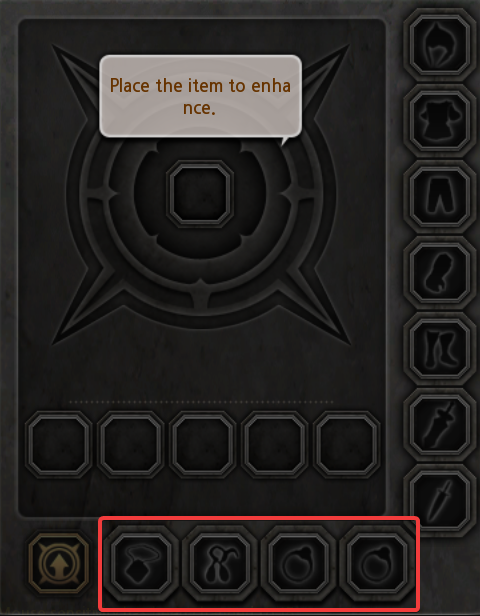
- A transcript of your current chat window can now be saved. The location for saving is in Documents\DragonNest\Chat.

- When attempting to open Infinity Boxes, you now have the option to open 1 or 10 at once.
- A fancy user interface and Irine animation have been added to the opening sequence of Infinity Box.
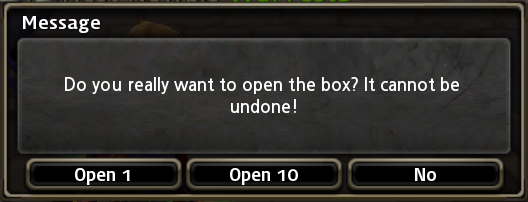

Obtainable Items
- The Level 90 Skip Potion is now available for free to all new characters by default!
- The Irine's Daily Gift Pass and the Monthly Gift Pass have been removed from the IC Shop as we restore other features.
- The stats of Primary and Secondary weapons of Panias have been merged into a single weapon, then split in half. Now, all Pania weapons have identical numbers.
- All L-Grade spirits now possess Divine attributes, and all Divine rarities have been changed to L-Grade.
- Support for Sealed Mission Boxes has been added to the game. In order to open these boxes, specific tasks must be completed. They are typically obtained through events or quests.

Achievements
- More Feats have been added to the collection. Look for them in the Achievement UI (L Key) -> "Feat" tab.
Beginner Tasks
- Due to the infrastructure upgrade, we were forced to reset the progression of all Beginner Tasks. Please complete them again at your convenience.
System
- Client memory consumption has been significantly reduced. The figures for usage should be lower than usual.
- Object distance culling is now available. While in town, FPS significantly increases.
- All character animations are now cached and dynamically loaded in and out of memory as needed. (Improved performance)
- The "Visible Range" option has been added to System Settings. The lower the visible range, the shorter the render distance, but the better the client performance.
- Items that have no other use are now labelled as "Collection Items," with item names displayed in grey. By clicking the "Sell Collection Item" button at Shops, you can sell all Collection Items at once.
- The Job Changer NPC's instant job changing feature has been removed. To specialise your class, you must now accept a Remote Quest for your relevant job.

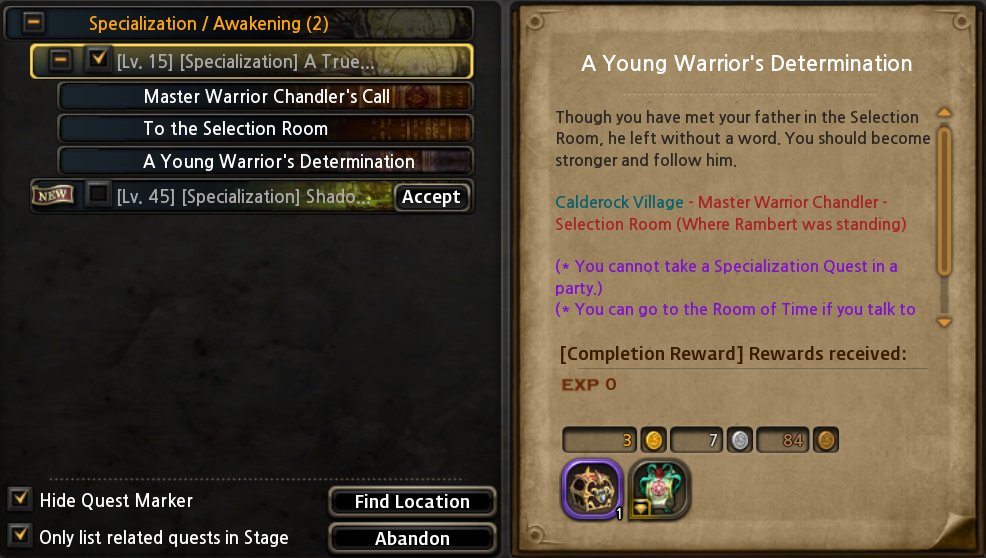
- Improved client-server netcode performance.
- The "Selfie" gesture now correctly minimises the game UI and repositions the camera.
- Superarmour-boosting skills now have a yellow outline around your character.
- A tooltip directing you to the Beginner Tasks UI has been added.
- When you click the Reset DPS button in BTG, your new dps will not start counting until the next hit on the Monster is registered.
- When attempting to Job Change to another class while equipped with an unsupported weapon, a warning to unequip that weapon is now displayed.
- Drifting while driving in a Demolition Car Mount now affects your camera view. Passengers are unaffected by this.
- The Guild's user interface is now fully functional and displays correctly.
- The "Channel Chat" tab in Social UI is now fully operational.
- Beta testing of the Apprenticeship system in the Social tab has begun.
Ryzen Specific
Joy for gamers with Ryzen CPUs! We have finally resolved an issue with particle effects that affected most visual effects. Here is a comparison:
Misc.
- Client localisation updates.
- Client security and performance improvements.
- Significantly lowered the amount of Gold required to enhance gear by about half.
- “Undress All” has been added to Cash Shop preview.
- Zoom in and out range has been expanded for Cash Shop preview.
- The Garden of Eternity portal has been merged into Silver Dragon's Forcefield.*

Vandar
- Vandars now start at Level 90 by default, as he must now begin in Red Lotus Palace town. Existing Vandars created prior to Patch 6.0, however, will not have a questline to follow. We're working on options to force the server to assign a questline to Vandars.
(PVE) Class Adjustments
The following class skills have been adjusted as follows:
All Classes
- You can now rotate your camera while stunned, knocked back, or hit in the air.
Relevant Classes
- All Classes have been revamped, and they mostly adhere to the KR DN playstyle. But it still has a few InfinityNest touches here and there.
- We're bringing back CM2, CM3, and a few Awakened Passives to InfinityNest, but not all of them. Some passives are simply not worth keeping, while others are not in line with our game vision.
- Awakened Power from 2nd Awakening has also been added to the game, as it now functions correctly. Additionally, the majority of the reworked 2nd Awakening in InfinityNest has been replaced with the Original version of the ability.
- The ice stacking feature has returned to InfinityNest! Diverse classes can now inflict multiple layers of ice on foes, increasing the overall damage output of the team.
You can check in the game for more details!
Relevant Classes (w/ Parry)
Until now, despite successfully Parrying and preventing damage, status abnormalities were not being blocked, unlike with Evade.
This was a slight disadvantage for classes that are forced to actively use Parrying.
However, with recent improvements successful Parrying now prevents status abnormalities.
The Cleric [Block] skill still cannot prevent status abnormalities because its mechanics differ from the Parrying skill.
We have applied this fix to the [Parrying] skill used by the majority of classes and plan to apply it to [Block] as well after ensuring it works reliably.
Harmony Buffs
- This is a new party buff you can obtain after awakening your character. Included buffs fall into the following five categories: (Courage / Prosperity / Boost / Passion / Inspiration)
- When certain [Harmony] skills are used, party members who receive a buff from the same group as the user will have the same cooldown as the user.
*If one party member uses [Harmony] Courage, the other party members with the skill will receive the same cooldown even if they do not use it.
[Harmony] Courage
- Warrior
- Kali
[Harmony] Prosperity
- Archer
- Lencea
[Harmony] Boost
- Sorceress
- Machina
[Harmony] Passion
- Cleric
- Assassin
[Harmony] Inspiration
- Academic
- Vandar
(PVP) Class Adjustments
The following class skills have been adjusted as follows:
As we already told you in the pvp-chat channel on our Discord server, the majority of the classes won't exactly be playable in PVP for the near future (their damage might be too low/high, and certain skills will need to be disabled/changed).
The classes that have been balanced already (Warriors, Archers except Sniper, Clerics and Academics) won't be expected to work 100% either.
Once Aathl is back from his vacation, he will be working on that as soon as possible, at a faster pace than before as well.
Resolved Issues
The following issues have been addressed:
UI/UX
- Fixed an issue with the Hero Skill Gauge where the UI does not reappear when rejoining a party outside of town.
- Fixed an issue with the Main Menu (N) in which a number of hotkeys were not displaying at all or were displaying as NULL.
- Fixed a bug in the Charge Gauge UI (Mystic Knight, GrandMaster) that caused the glow effect to display abnormally upon charge completion.
- Fixed a crash issue related to the Guild User Interface.
- Fixed an issue in which the Channel tab in Social was empty. The functionality has been restored.
- Fixed an issue in Guilds in which the last seen time was not updated frequently enough.
- Fixed an issue with Guilds that could cause multiple alt characters on a single account to appear as Online.
- Fixed an issue with Guilds in which the "Self Introduction" button did nothing when clicked.
Client/Server
- Fixed an issue involving abnormal client RAM usage on specific systems and configurations.
- Fixed an issue in which the client failed to correctly load player animations when switching between Town and Field after previewing Shop items.
- Fixed an issue with sporadic "Invalid Request" errors when clearing certain content.
- Fixed an issue involving multiple black screen issues when loading to field. Users with poor Internet connections will still encounter this issue.
- Fixed an issue where you were unable to disband a Guild under certain circumstances.
- Fixed an issue with the Disassembler that caused players to obtain immobile items after disassembling them, necessitating a relog.
- Fixed an issue with party wipes occuring at random during specific content.
- Fixed an issue where additional costume pieces (such as attachments, glow FX, etc.) did not display correctly outside of the I.C Shop and character screen.
- Fixed inconsistent and unreliable DPS reporting after killing bosses.
- Fixed an issue where the reverb echo sound filter was absent from transformed voice lines when using Spinoff voices.
- Issues with the System Settings VFX (Self) and (Party) sliders have been resolved. Skill transparency now works and affects projectile VFX!
- Fixed an issue in which the Saint Haven Trampoline was inoperable.
- Fixed an issue where homing projectiles would sometimes target invisible monsters (blank spots on the map) instead of something visible.
- Fixed an issue with player VFX in which the afterimage of certain skills appeared always as a dark grey colour outside of Town, instead of their respective colour.
- Fixed an issue in which certain Wing, Tail, and Decal accessory sets did not display their VFX correctly.
- Fixed an issue in which pressing Spacebar on mounts would cause the mount position to snap to the camera's direction, rather than staying put.
- Fixed an issue with the Ostrich and Scooter mounts where it was impossible to stop the mount rush movement once initiated.
- Fixed an issue with PvP Rounds in which the match would always end in a draw regardless of the remaining HP of players on both teams. Now, the server calculates HP correctly and awards victory to the team with the highest remaining HP.
- Fixed an issue with several Pania costume weapons in which the weapon trail colours were incorrectly displayed.
- Fixed an issue with the Farm/Hot Springs area in which, upon loading into the instance, all fishing players would be grouped together by the portal.
- Fixed an issue in which the iFrame outlines did not accurately reflect the actual duration of the iFrame itself.
- Fixed an ancient DN official bug where you could randomly disconnect from idling.
Classes
- Fixed an issue where the OverLine skill of the Mystic Knight prematurely cancelled when cast on elevated ground.
- Fixed an issue with Transformation classes in which non-transformed weapon models persisted and anchor to your game camera.
- Resolved an issue in which damage transfer could occur with certain skill chains.
- Fixed an issue in which the client would occasionally crash when using Ground Target skills and then switching actions (such as Trickster's Punishment Field).
- Fixed an issue in which the Ground Target marker persisted when switching actions and not firing the projectile.
- Fixed an issue where using Detonate (EX) on a boss temporarily increased its damage output against all players.
- Fixed an issue in which several classes could displace various content bosses with specific abilities.
- Fixed an issue with various class abilities in which the VFX would abruptly end.
- Fixed an issue with Lustre's Hero Ability in which the camerawork was malfunctioning.
- Fixed an issue with Avenger's Dark Suffering Right-Click not dealing damage with the Fire attribute.
- Fixed an issue where Piercer's Fling Fling did not play the correct animation when used in the air.
- Fixed an issue with Black Mara in which the WASD inputs for Haze did not deal damage.
- Fixed an issue where the Forward input for Spiral Bolt did not deal damage with Silver Hunter.
- Fixed an issue with Silver Hunter where transforming your Wild Falcon summon into a Silver Falcon was not occuring.
- Fixed an issue in which Machina's tail would detach from her body and become stuck to the camera.
- Fixed an issue in which external damage sources (such as Tower or monster summons) did not contribute to the calculation of Total Damage/DPS.
Known Issues
We are aware of the following issues:
DirectX 11
- An issue where the client becomes stuck while watching various Main Quest cutscenes.
- An issue where some props are partially visible and flickering while playing various Main Quest cutscenes.
- Unusual background building structures in Saint Haven that appear and disappear (LOD issue).
- An issue in which the VFX of some I.C accessories appear to differ when comparing Dx9 to Dx11.
- An issue with Mystic Knight in which some skills were not properly playing the full VFX opacity.
- When comparing Dx9 to Dx11, there is an issue with various hair gloss effects on characters.
- An issue with the software mouse cursor in Dx11 wherein the Windows cursor would appear instead of DN's.
System
- There are inconsistent localisations/translations as well as some Korean text throughout the game.
- Skill percentages have returned to skill descriptions. With the exception of PVP, these percentages will be removed in an upcoming patch as they're not accurate.
Mission Bulletin Board
- Clearing Missions is possible in order to complete Beginner Tasks, but the end chests of the dungeons in which the Missions were cleared do not yet drop items.
Death God Osiris
- Clearing the instance will net you Bounty Points, however because they are currently disabled, you are unable to redeem them.
Costume Items
- Several previous costumes may have the incorrect rarity/grade, stats, and or set bonus.
(Existing) Vandar Specific
- Existing Vandar characters were not assigned a Main Questline prior to Patch 6.0. New Vandars created after Patch 6.0 will start in Red Lotus and will have a questline.
Windows 11 Specific
- When transformed as a Spinoff character, you are unable to hear the chorus voice filter effects.
Saint Haven
- Several Portals such as East, South, and Silver Dragon's Forcefield display as [Battle Training Ground] instead of its respective area name.
 Infinity Nest News
Infinity Nest News
